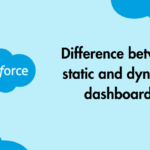Salesforce continuously evolves its platform to improve performance, security, and usability. As part of this process, certain older features are deprecated to make way for newer, more efficient solutions. If your organization relies on Salesforce, it’s crucial to stay informed about these changes to avoid disruptions.
In this article, we’ll cover the major Salesforce features being deprecated in 2025, why they’re being retired, and what alternatives you should consider.
1. Workflow Rules & Process Builder
Retirement Timeline: End of 2025.
Action Required: Migrate to Salesforce Flow, the unified automation tool.
One of the most impactful announcements from Salesforce is the end of support for Workflow Rules and Process Builder effective December 31, 2025. These two automation tools have been foundational to many Salesforce implementations for years, enabling admins and developers to automate business processes without code. The move is part of a broader initiative to consolidate automation under a single tool: Flow Builder.
What This Means
-
- Salesforce will end the support for Workflow Rules and Process Builder after December 31, 2025. While existing automations may continue to operate, they will no longer be eligible for bug fixes or official customer assistance.
- New Workflow Rules and Process Builder processes can no longer be created, as Salesforce has already disabled these options.
- To maintain compatibility and benefit from ongoing enhancements, organizations should transition their existing automations to Flow Builder.
Example: A company uses a Workflow Rule to automatically send a welcome email when a new lead is created. Post-deprecation, this automation should be recreated using Salesforce Flow to maintain functionality.
Why the Change?
Compared to Workflow Rules and Process Builder, Salesforce Flow provides enhanced functionality, greater adaptability, and improved scalability. It supports advanced logic, offers better performance, and is the strategic direction for all automation in Salesforce.
Migration Considerations
Migrating from Workflow Rules and Process Builder to Flow Builder is not always a simple 1:1 replacement. Salesforce recommends a comprehensive assessment of existing automations grouped by object and business process. This is an opportunity to:
-
- Simplify or consolidate automations.
- Instead of scheduled actions in Process Builder, use scheduled paths available in Flow Builder.
- Implementing Flow best practices and frameworks is essential to optimize performance and prevent governor limit issues.
- Evaluate if some automations can be replaced with out-of-the-box Salesforce features instead of rebuilding them.
Salesforce provides a Migrate to Flow tool to assist with the transition, but organizations should allocate sufficient time for planning, testing, and validation, especially in complex environments.
Recommendation: Utilize the “Migrate to Flow” tool provided by Salesforce to convert existing Workflow Rules and Process Builder processes into Flows. This tool assists in identifying and migrating eligible automations.
Actions to be Taken
-
- Begin auditing your existing automations.
- Simplify the migration process by leveraging Salesforce’s built-in “Migrate to Flow” tool to convert your current automations.
- Ensure your admin and development teams are well-versed in Flow through appropriate training and upskilling efforts.
2. API Versions 21.0 Through 30.0
In the Summer ’25 release scheduled for June 2025, Salesforce will deprecate and retire older API versions 21.0 through 30.0, including versions 23.0 through 36.0 of the Streaming API. These API versions underpin integrations, data operations, and external system connectivity.
Why This Matters
-
- Applications, middleware, and tools that rely on these older API versions will stop functioning correctly if not updated.
- Deprecated APIs will no longer receive security patches or performance improvements, increasing risk.
- Salesforce’s initiative promotes the use of more recent API versions that deliver better features, stronger security, and increased efficiency.
Why the Change?
Older API versions may contain deprecated methods, security risks, and limited support for newer Salesforce features. Retiring these versions ensures better performance, security, and platform consistency. This upgrade is critical for maintaining a secure and performant Salesforce ecosystem and leveraging new platform features.
Actions to be Taken
-
- Identify integrations and custom applications using these older API versions.
- Ensure all integrations are upgraded to utilize API version 31.0 or later for continued compatibility.
- For data operations, ensure tools like Data Loader are updated to versions compatible with current APIs.
- Perform regression testing to ensure compatibility.
Tools to Use
-
- ApexClass and ApexTrigger metadata can help identify hard-coded API versions.
- Use Event Monitoring or Debug Logs to track API version usage.
3. Salesforce Functions
Salesforce Functions, which allowed developers to write serverless functions that run on-demand, has been completely retired since January 31, 2025.
Why the Change?
Despite its potential, Salesforce Functions has not achieved wide adoption. Salesforce is refocusing on other extensibility tools like Apex, Flow, and External Services that better align with user needs and ecosystem trends.
Actions to be Taken
-
- Customers using Salesforce Functions must deploy alternative solutions before the retirement date.
- Salesforce recommends migrating to other integration and extension options, including Heroku-based services or external serverless platforms.
- The Heroku ecosystem offers new integration capabilities and add-ons to maintain robust Salesforce connectivity.
- Re-architect any mission-critical logic using other Salesforce-supported methods.
4. Standard-Volume Platform Events
Standard-volume Platform Events are being phased out, although Salesforce has not yet given a specific end date. Customers are encouraged to transition to High-Volume Platform Events, which offer better scalability and performance.
Why the Change?
High-volume events support faster publishing, higher throughput, and greater reliability. The move is part of Salesforce’s effort to modernize its event-driven architecture.
Actions to be Taken
-
- Audit your use of standard-volume Platform Events.
- Migrate to high-volume equivalents using tools like Event Monitoring.
- Update subscribers and handlers accordingly.
5. Einstein Automated Contacts
-
Retirement Timeline: February 2025.
-
Action Required: Switch to Automatic Contact Creation in Einstein Activity Capture.
-
Example: A sales team relies on Einstein Automated Contacts to create contacts from email interactions. After retirement, enabling Automatic Contact Creation in Einstein Activity Capture will continue this functionality.
-
Recommendation: Plan migration before the retirement date to maintain contact management capabilities.
6. Classic Knowledge
-
Retirement Timeline: Summer 2025.
-
Action Required: Migrate to Lightning Knowledge. Salesforce Developers
-
Example: Support teams using Classic Knowledge for FAQs should transition to Lightning Knowledge to benefit from enhanced features and continued support.
-
Recommendation: Begin planning the migration to avoid disruptions.
7. Enhanced Email Experience
-
Retirement Timeline: Summer 2025.
-
Action Required: Transition to Classic Email Builder.
-
Example: Marketing teams using Enhanced Email Experience for campaigns should adapt their templates and processes to align with the Classic Email Builder.
-
Recommendation: Update email templates and processes accordingly.
8. Lightning Adoption Applications
-
Retirement Timeline: January 10, 2025.Intellipaat
-
Action Required: No action needed if already using Lightning Experience.
-
Example: Organizations still utilizing Lightning Adoption Applications should ensure all users have transitioned to Lightning Experience to avoid reliance on deprecated tools.
-
Recommendation: Verify that all users have transitioned to Lightning.
9. S-Controls in Acrobat Sign for Salesforce
-
Retirement Timeline: July 2025.Medium
-
Action Required: Migrate S-Controls to supported technologies like Visualforce or Lightning Web Components.
-
Example: Custom buttons built using S-Controls in Acrobat Sign should be recreated using Visualforce or Lightning Web Components to ensure continued operation.
-
Recommendation: Identify and update custom functionalities relying on S-Controls.
10. Cadence Builder Classic (1.0)
-
Retirement Timeline: Spring 2025 (editing existing cadences); Summer 2025 (full retirement).
-
Action Required: Migrate to Cadence Builder 2.0.
-
Example: Sales teams using Cadence Builder Classic for outreach sequences should recreate these cadences in Cadence Builder 2.0 to continue their workflows.
-
Recommendation: Manually migrate complex cadences with multiple branches.
Preparing for the Transition
To ensure a seamless transition away from these deprecated features:
- Audit Your Org:Identify where each deprecated feature is currently used. Use tools like Salesforce Optimizer, Setup Audit Trail, and third-party tools like Elements.cloud.
- Develop a Migration Plan: Prioritize based on usage, impact, and technical complexity. Begin by addressing simpler or lower-impact automations, then progressively move on to those that are more complex or business-critical.
- Leverage Salesforce Tools: Use Salesforce’s migration assistants like the Migrate to Flow tool and updated Data Loader versions.
- Training and Enablement: Ensure your team is up to speed with alternatives like Flow Builder, Apex, and High-Volume Platform Events. Leverage Trailhead modules, Salesforce help docs, and community webinars.
- Test Thoroughly:Perform end-to-end testing before and after migrating any automation or integration to ensure no functionality is lost
- Communicate with Stakeholders: Keep business users informed about upcoming changes, potential impacts, and timelines. Clear communication reduces resistance and ensures alignment.
Final Thoughts
Salesforce’s decision to retire these legacy features in 2025 is a major step toward unifying its platform around more scalable, modern tools. While the transition may require effort and planning, it also presents an opportunity to clean up technical debt, optimize performance, and take advantage of Salesforce’s most powerful automation and integration tools. By proactively planning and executing these migrations, businesses can minimize disruption, enhance their Salesforce environments, and position themselves to leverage the latest innovations Salesforce offers. The key to success lies in understanding these changes early, allocating resources wisely, and embracing the new tools designed for today’s dynamic business landscape. This transition period is both a challenge and an opportunity, which thoughtful Salesforce users and admins can navigate strategically to maintain long-term success on the platform