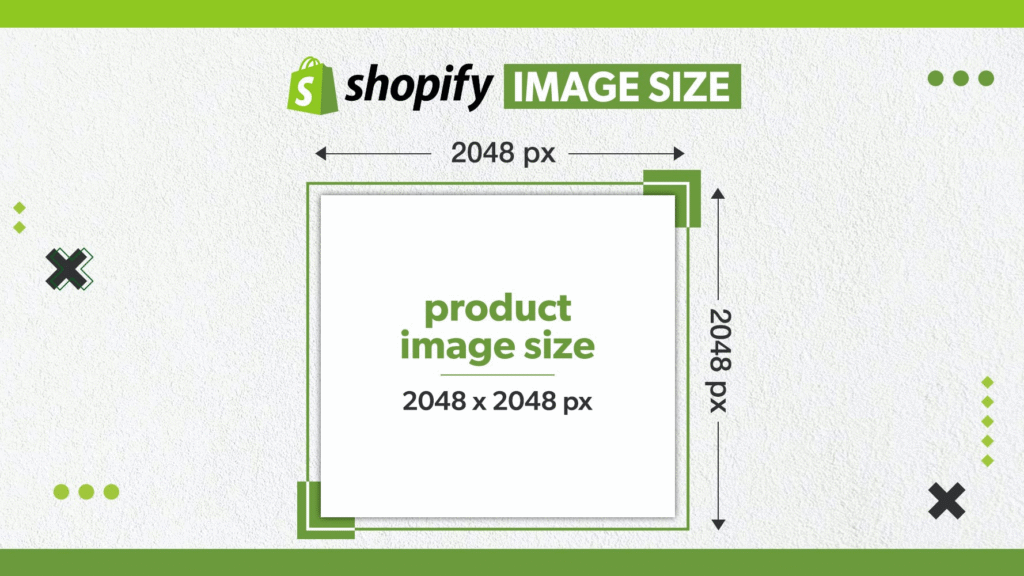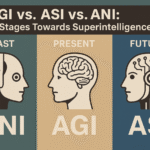Product images are the cornerstone of any successful Shopify store. They bridge the gap between your products and potential customers, driving purchasing decisions with clear, high-quality visuals. Poorly sized, blurry, or slow-loading images can deter shoppers, while optimized images can boost conversions and enhance user experience. This guide covers Shopify’s product image size requirements, best practices for optimization, common issues and their solutions, and how to adjust image sizes in your Shopify theme.
Why Image Size Matters for Your Shopify Store
High-quality, properly sized images are critical for:
- User Experience: Clear, well-sized images help customers evaluate products without needing to scroll or zoom excessively.
- Page Speed: Smaller, optimized files reduce load times, improving customer retention and reducing bounce rates.
- SEO Rankings: Fast-loading, high-quality images contribute to better search engine rankings, as Google prioritizes user-friendly websites.
Shopify Product Image Size Recommendations
Image Shape and Aspect Ratio
- Square Images (1:1): The preferred shape for Shopify product images. Square images ensure consistency, prevent cropping, and adapt seamlessly to various screen sizes for a responsive design.
- Rectangular Images: Acceptable but require consistent aspect ratios like 4:3 or 3:2 to maintain uniformity and responsiveness.
Recommendation: Stick to one aspect ratio across all product images for a cohesive look. Square images are ideal for most stores.
Image Resolution
- Optimal Resolution: 72 pixels per inch (ppi). This balances clarity and file size, ensuring sharp, professional visuals without slowing down your site.
Image Dimensions
Shopify supports images up to 5000 x 5000 pixels, but smaller sizes are often sufficient:
- Square Images:
- Minimum: 800 x 800 pixels (enables zoom functionality).
- Recommended: 2048 x 2048 pixels (ideal for full-size image URLs and detailed product views).
- Rectangular Images:
- 4:3 Aspect Ratio: Minimum 800 x 1067 pixels; recommended maximum 2048 x 2731 pixels.
- 3:2 Aspect Ratio: Minimum 800 x 1200 pixels; recommended maximum 2048 x 3072 pixels.
Tip: Use consistent dimensions across all product images to avoid layout issues.
File Size
- Maximum: 20 MB per image.
- Recommended: 100–300 KB for optimal performance and SEO. For products requiring detailed inspection (e.g., with zoom or full-size URLs), up to 3 MB is acceptable.
Best Practice: Regularly monitor page load times using tools like Google’s PageSpeed Insights to ensure images don’t compromise performance.
Optimizing Shopify Product Images for Performance
To maintain fast load times and enhance user experience, follow these optimization strategies:
1. Use Image Compression
- Tools: Apps like LitePix or TinyIMG can compress images while maintaining quality, reducing file sizes by up to 50%.
- Benefit: Smaller files improve load speed without sacrificing Shopify’s image quality standards.
2. Choose Efficient File Formats
- JPEG and WebP: Ideal for product photography, offering good compression with minimal quality loss.
- PNG and SVG: Best for graphics or logos. Avoid SVG for photos, as it’s a vector format and may reduce quality.
- Note: Shopify’s Imagery service automatically selects the best format for the user’s browser.
3. Enable Lazy Loading
- What It Does: Loads only visible images first, speeding up initial page load times.
- Impact: Improves user experience and SEO, especially for mobile users who may not scroll through all content.
4. Leverage Content Delivery Networks (CDNs)
- Why Use a CDN: Distributes images across global servers, reducing latency and speeding up load times for users worldwide.
- Shopify Advantage: Shopify’s built-in CDN automatically optimizes image delivery.
Troubleshooting Common Shopify Product Image Issues
Here are solutions to the five most common image-related problems:
- Images Cropped on Mobile
- Issue: Responsive themes may crop images unpredictably on smaller screens.
- Solution: Use square images or consistent ratios (4:3 or 3:2). For themes like Dawn, Craft, or Sense, enable the focal point feature to control cropping.
- Low Image Quality
- Issue: Excessive compression or improper editing causes pixelation or blurriness.
- Solution: Maintain 72 ppi resolution, avoid over-compression, and test images post-upload. Use tools like Shopify’s resizer apps for consistent quality.
- Image Distortion
- Issue: Images appear stretched or scaled improperly, especially in galleries.
- Solution: Ensure uniform sizes and a single aspect ratio for all gallery images.
- Zoom Functionality Issues
- Issue: Zoom fails or doesn’t focus correctly.
- Solution: Verify images meet the 800 x 800 pixel minimum. Check theme settings and test zoom on multiple devices.
- Batch Uploading Errors
- Issue: Incomplete or incorrect uploads during bulk processing.
- Solution: Use apps like LitePix or PicManager for reliable batch compression and uploading. These tools support multiple formats (JPG, PNG, WebP) and link images to product SKUs automatically.
Pro Tip: If issues persist, consult Shopify’s community forums or hire a Shopify expert for tailored solutions.
How to Adjust Product Image Size in Shopify Themes
To customize image display sizes:
- Go to Online Store > Themes in your Shopify admin.
- Click Customize next to your active theme.
- Navigate to the Sections tab and select Product Pages.
- Adjust image size settings to ensure consistency across your store.
Note: Settings vary by theme (e.g., Dawn, Boundless, Supply). Test changes on desktop and mobile to confirm responsiveness.
Enhancing Product Pages with Media
Beyond images, Shopify supports:
- Videos: Up to 10 minutes, 1 GB, and 4K resolution (.mp4, .mov, .webm). Embedded YouTube/Vimeo links are also supported.
- 3D Models: Up to 500 MB (.GLB, .USDZ). Files over 15 MB are automatically optimized for faster loading.
- Requirements: Use a theme that supports these media types (all themes support images).
Tip: Check Shopify’s Uploading and Managing Files guide for detailed requirements.
Key Takeaways
- Consistency is Key: Use a single aspect ratio (preferably 1:1) and resolution (72 ppi) for all product images.
- Optimize for Speed: Keep file sizes between 100–300 KB, use compression tools, and enable lazy loading.
- Test Responsiveness: Ensure images display well on all devices using Shopify’s CDN and responsive design features.
- Leverage Tools: Use apps like LitePix or TinyIMG for compression and batch uploads.
- Stay Updated: Monitor Shopify’s updates for new image features or requirements.
By following these guidelines, you’ll create a visually appealing, fast-loading, and customer-friendly Shopify store that maximizes conversions.
Ready to optimize your Shopify store? Start with these image size recommendations and explore Shopify’s app ecosystem for tools to streamline your workflow.