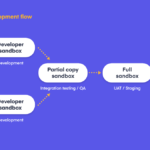Salesforce is more than just a CRM—it’s a powerful platform that can be tailored and extended to meet the needs of businesses in any industry. While it comes with robust built-in functionalities, the real power of Salesforce lies in its ability to be integrated, customized, and extended. Whether you’re a small business or a large enterprise, understanding what can be added to Salesforce can transform how you manage your operations, sales, and customer relationships.
In this article, we’ll explore the core features of Salesforce and walk through all the types of extensions, integrations, and customizations you can add to make it your complete business command center.
🔧 1. Built-in Salesforce Modules (Standard Cloud Products)
Salesforce offers several ready-made cloud solutions tailored for different business functions:
-
-
Sales Cloud – Manage leads, contacts, opportunities, and accounts.
-
Service Cloud – Handle customer service cases, knowledge base, and support teams.
-
Marketing Cloud – Execute personalized marketing campaigns across channels.
-
Commerce Cloud – Build and manage e-commerce platforms for B2C or B2B.
-
Experience Cloud – Create branded customer, partner, or employee portals.
-
Analytics Cloud (Tableau CRM) – Gain deep insights with advanced analytics.
-
Financial Services Cloud – Manage client relationships in banking, insurance, and wealth management.
-
Health Cloud – Centralize patient records and improve healthcare experiences.
-
Nonprofit Cloud – Optimize fundraising, program management, and volunteer engagement.
-
Education Cloud – Manage student lifecycle, alumni relations, and institution growth.
-
Manufacturing Cloud – Improve forecasting and account-based collaboration in manufacturing.
-
🔌 2. Integration Types
Salesforce can be integrated with nearly any system to create a seamless business ecosystem.
A. API Integrations
-
-
REST API – For lightweight, mobile-friendly integrations.
-
SOAP API – For enterprise-level, XML-based integration.
-
Bulk API – For handling large volumes of data.
-
Streaming API – For real-time event notifications.
-
Metadata API – For deployment and configuration changes.
-
Tooling API – For custom development tools.
-
GraphQL API (Pilot) – For flexible data queries.
-
B. Middleware Integration Tools
-
-
MuleSoft Anypoint Platform – Powerful integration engine (owned by Salesforce).
-
Informatica
-
Dell Boomi
-
Jitterbit
-
Workato
-
Zapier – Popular third-party middleware tools for integrating with ERPs, databases, and more.
-
C. Direct Integration Examples
-
-
ERP Systems – SAP, Oracle, Zoho, Abacux
-
E-commerce Platforms – Shopify, Magento, WooCommerce
-
Payment Gateways – Stripe, Razorpay, PayPal
-
Email Services – Gmail, Outlook, Mailchimp
-
Social Media – Facebook, Instagram, LinkedIn
-
Databases – PostgreSQL, MySQL, MongoDB
-
🔄 3. Customization & Development
Salesforce is highly customizable to suit your specific business logic.
-
-
Apex Code – Custom backend logic with Java-like language.
-
Triggers – Automate actions when records are inserted/updated.
-
Visualforce – Build custom UI using HTML-like syntax.
-
Lightning Web Components (LWC) – Modern front-end components using JavaScript.
-
Flows & Process Builder – Declarative (no-code) automation.
-
Custom Objects & Fields – Create your own data models.
-
Validation & Formula Fields – Ensure data accuracy and automate calculations.
-
🧩 4. AppExchange Solutions
Salesforce’s AppExchange is a rich marketplace of pre-built apps and components:
-
-
DocuSign, Conga Composer – Document generation and e-signature.
-
ZoomInfo, LinkedIn Sales Navigator – Data enrichment and prospecting.
-
OwnBackup, Spanning – Data backup and disaster recovery.
-
FormAssembly, Typeform – Web forms integrated with Salesforce.
-
Accounting Seed, FinancialForce – Accounting and finance solutions.
-
🔐 5. Identity and Access Management
Keep your platform secure and user-friendly:
-
-
Single Sign-On (SSO)
-
OAuth 2.0 / OpenID Connect
-
Two-Factor Authentication (2FA)
-
Active Directory / LDAP Integration
-
🧠 6. Artificial Intelligence & Analytics
Salesforce leverages AI to give users smarter insights:
-
-
Einstein AI – Predictive lead scoring, recommendation engines, chatbots.
-
Tableau – Business intelligence and data visualization.
-
CRM Analytics (Einstein Analytics) – Advanced dashboards and analytics within Salesforce.
-
📲 7. Mobile and Offline Capabilities
Enable your team to work on the go:
-
-
Salesforce Mobile App – Access and update CRM data from any device.
-
Mobile SDK – Build custom mobile apps.
-
Offline Mode – Use Salesforce offline and sync later.
-
📡 8. Messaging & Communication Tools
Salesforce integrates with modern communication tools:
-
-
Twilio, Sinch, SMS Magic – SMS automation.
-
Email Studio – Powerful email campaigns.
-
WhatsApp, Facebook Messenger Integration – Multi-channel customer support.
-
🏭 9. Industry-Specific Solutions
Salesforce offers vertical solutions (formerly known as Vlocity):
-
-
Telecom Cloud
-
Energy & Utilities Cloud
-
Media Cloud
-
Insurance Cloud
-
Public Sector Cloud
-
Conclusion
Salesforce is a CRM powerhouse by default—but its true value is unlocked when businesses treat it as a flexible platform that can be tailored, extended, and integrated. Whether you’re building automation workflows, syncing data from other systems, or installing ready-made apps from AppExchange, Salesforce gives you the tools to make it your own.